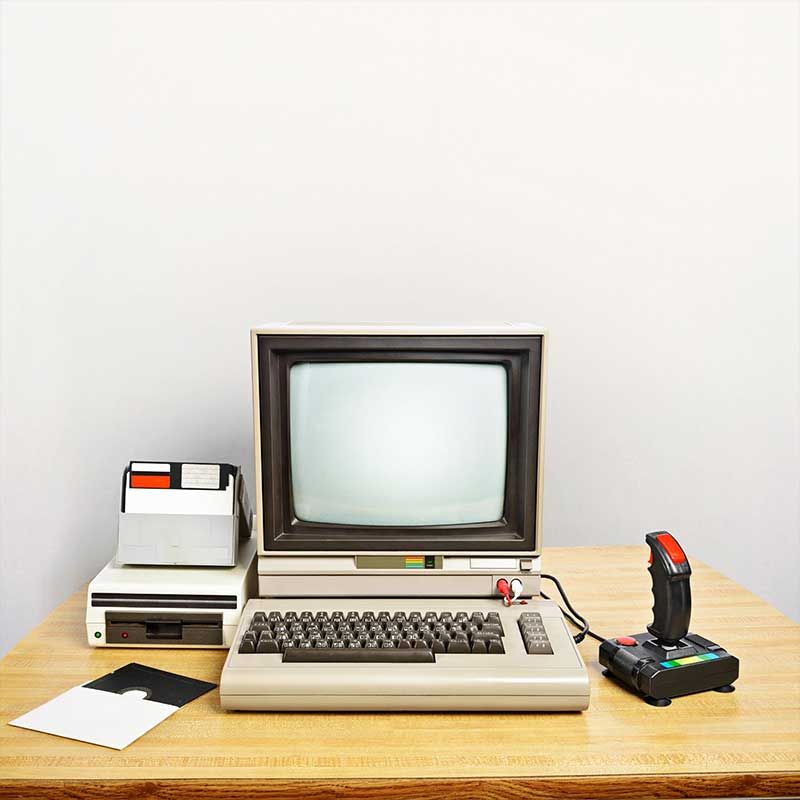
Deciding between upgrading or replacing a computer depends on various factors. This guide will help you determine the best course of action for your situation.
When to Upgrade Your Computer
Consider upgrading your computer in the following scenarios:
- Your computer is relatively new (less than 3-4 years old)
- The issue is with a specific component (e.g., insufficient RAM, slow hard drive)
- You need a minor performance boost for specific tasks
- Your motherboard supports newer components
- The cost of upgrades is significantly less than a new system
Common Upgrades
- Adding more RAM
- Upgrading to an SSD
- Replacing the graphics card
- Upgrading the processor (if compatible with your motherboard)
When to Replace Your Computer
Replacement is often necessary in these situations:
- Your computer is more than 5-7 years old
- Multiple components are failing or outdated
- Your motherboard doesn't support newer components
- The cost of upgrades approaches the price of a new system
- Your software requirements exceed your current hardware capabilities
- You need features not available through upgrades (e.g., touchscreen, lighter weight)
Factors to Consider
- Cost: Compare the price of upgrades to the cost of a new system
- Performance needs: Assess whether upgrades will meet your performance requirements
- Longevity: Consider how long upgrades will extend your computer's lifespan
- Compatibility: Ensure new components are compatible with your existing system
- Warranty: Check if upgrades will void any existing warranties
Making the Decision
To make an informed decision:
- Assess your current system's performance and limitations
- Determine your computing needs and future requirements
- Research potential upgrades and their costs
- Compare upgrade costs to new system prices
- Consider the long-term value of upgrading vs. replacing
At RCC Computers in Belleville, NJ, we can help you evaluate your current system and determine the most cost-effective solution for your needs. Whether you decide to upgrade or replace, our team can assist with hardware upgrades, data transfer, and new computer setup.
